Capable for Confluence 2.0: We Just Leveled Up
November 3, 2025
We're thrilled to announce the release of Capable for Confluence 2.0 - a massive update that transforms how teams manage workflows, approvals, and documentation in Confluence. This isn't just an incremental update; it's a complete evolution of what's possible.
Whether you're drowning in approval bottlenecks, struggling with security concerns, or just want a Confluence experience that actually feels intuitive, Capable 2.0 is here to change the game. And the best part? All your existing data, macros, and configurations work seamlessly - just upgrade and go.
Capable for Confluence 2.0 is being rolled out to our customers over the next 1-2 weeks.
What's New? Everything.
- 🔗 Embed GitHub files directly in Confluence – Keep your code and docs in sync, no more tab switching
- 🔐 Approval authentication tokens with 2FA – Security that actually feels secure
- ✨ New Capable AI features for diagrams - Ask questions, generate diagrams from page contents
- 🧭 Global and per-space capability control – Only see what matters to your team
- 🧩 Reorder capabilities – Put your most-used features front and center
- 🚀 Robust bulk publishing – Publish hundreds of pages with confidence
- 🧱 New macro configuration interface – Configuration that doesn't feel painful
- 🖊️ Smoother diagram rendering – No more white flashes—just pure editing bliss
- ✅ Approval data integrity checking – Audit-ready records you can actually trust
- 🌍 Migrate from competing apps – Bring all your data and start fresh
- ⚡ Blazing fast performance – Everything feels snappier

Embed GitHub Files Like Never Before
Your developers live in GitHub. Your documentation lives in Confluence. Why do they have to be strangers?
The new Git macro integration lets you embed and manage GitHub files directly within your Confluence pages. Browse repositories, select files, and boom—they're right there in your docs with full syntax highlighting and markdown rendering. Search across your embedded files. Link multiple GitHub accounts. Even migrate from GitHub Macros for Confluence (Appfire) and bring all your existing embeds with you.
For development teams, this is a game-changer: Keep your source code and documentation in perfect sync without leaving Confluence. Your team stays focused. Your documentation stays fresh.
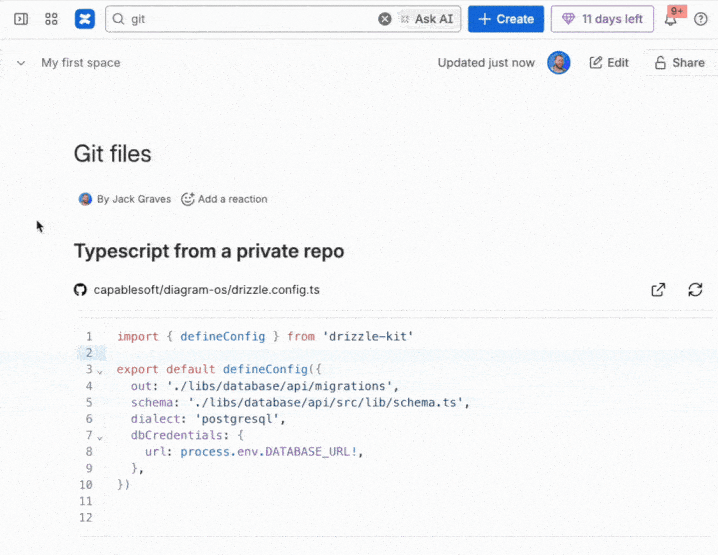
Security Meets Practicality with Approval Auth
Approvals are important. They deserve more than a click.
Approval Authentication Tokens add a powerful security layer without the friction. Space administrators can now require authentication tokens when users respond to approval requests - think Google Authenticator, or any standard TOTP mobile authenticator.
Here's what that means: When someone approves a sensitive workflow, they don't just click a button. They enter a verification code from their authenticator app. It's an extra layer of security that actually works in the real world, and it ensures that approval responses come from authorized users, not someone who grabbed their laptop for two seconds.
.gif)
Control Your Workspace Like a Pro
Every organization is different. Your Confluence setup shouldn't pretend otherwise.
With Global and Space-Level Capability Control, administrators get fine-grained power:
- Hide capabilities globally across your entire Confluence instance to disable features you don't need
- Disable specific capabilities within individual spaces for surgical precision
- Simplify the interface by removing features you already have solutions for
- Restrict access based on your organizational security and compliance requirements
The result? Users only see what matters for their workflows. No clutter. No confusion. Just the tools they actually use.
.gif)
Personalize Your Experience
We get it - you want your Capable interface to work for you, not against you.
Capability Reordering lets you customize your Capable interface to match your actual workflow. Drag your most-used features to the top. Bury the ones you rarely touch. Your productivity gets a boost because the tools you reach for most are exactly where you expect them.
.gif)
Bulk Publishing That Actually Works
Publishing hundreds of pages used to feel like playing roulette. Not anymore.
Robust Bulk Publishing with full job management transforms the experience:
- Enhanced orchestration engine ensures publishing tasks complete reliably every time
- Job management dashboard gives you real-time visibility into bulk operations
- Detailed audit logs track everything for compliance and troubleshooting
- Improved error handling with automatic retry logic for failed tasks
Whether you're publishing 50 pages or 5,000 assets, you can trust that operations will complete successfully. And if something does go wrong, you'll know exactly what happened.
.gif)
Macro Configuration That Doesn't Hurt
We've all suffered through clunky macro configuration interfaces. They're awkward. They're buried in tabs. They make you want to scream.
The New Macro Configuration Experience changes that. Picture a clean, column-based sidebar layout. Native Confluence styling. Simplified settings that don't bury what matters. Now imagine that across every single Capable macro. That's Capable 2.0.
.gif)
Diagram Editing Gets Smooth
Remember that jarring white flash when you started typing in a diagram? It's gone.
Smoother Diagram Rendering eliminates the white flash entirely. Now when you edit diagrams, you get real-time, smooth rendering with better visual feedback. It's a small thing that makes everything feel more polished and professional. Editing diagrams in Confluence just became a pleasure instead of an annoyance.
.gif)
Ask Questions about your diagrams with Capable AI
If you have AI enabled in the app, you now have the ability to ask questions about your diagrams using Capable AI.
This makes it easy to answer questions like: Explain this diagram in simple terms; What step comes after the ‘Review’ stage?; What actions does the BPO have to perform in this process?; or What external dependencies does the server have?
.gif)
Use Page Content to create diagrams with Capable AI
You can now choose to include the page content in the ‘Generate Diagram’ feature, making it even easier to create diagrams from the page.
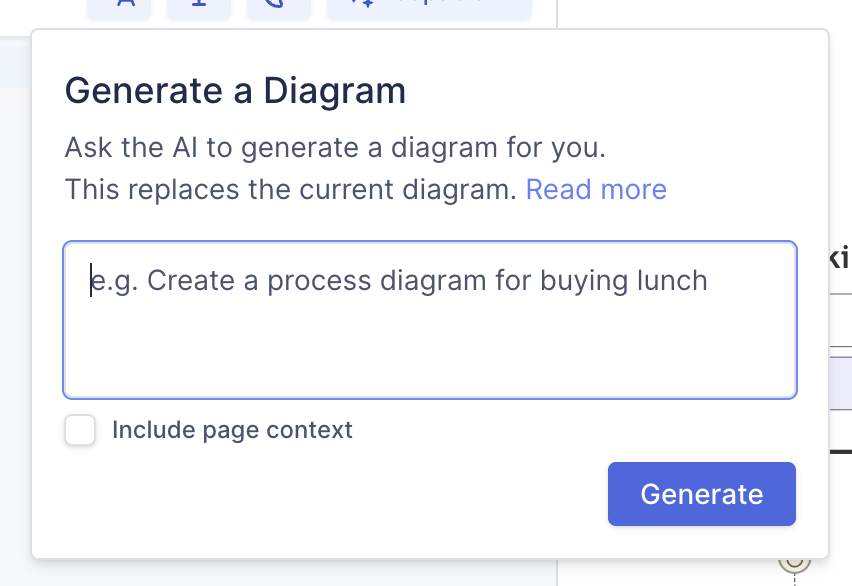
Approval Data You Can Trust
Approvals are your source of truth. They need to be solid.
Approval Data Integrity Checking ensures your approval data remains consistent and reliable. Automatic verification runs behind the scenes. Malicious tampering gets caught. You get audit-ready records that comply with regulations and actually mean something.
When your approvals are your source of truth, integrity isn't optional - it's essential. And now you've got it.
.gif)
Bring All Your Data Over
Switching tools is painful when you leave all your data behind.
Not with Capable.
We've expanded our migration toolset so you can bring your data from the most popular competing apps:
- Mermaid for Confluence (Stratus)
- Approvals for Confluence (AppFox)
- GitHub Macros for Confluence (Appfire)
Save money. Unify your experience. Keep your history. It's migration done right.
The Stuff Under the Hood
Performance Optimizations
Numerous under-the-hood improvements make Capable 2.0 faster and more responsive across all features. Everything feels snappier.
Stability and Reliability
Enhanced error handling, improved logging, and a new robust task orchestration system make Capable 2.0 more stable than ever. You'll notice fewer hiccups and smoother operations.
User Experience
From macro configuration to diagram editing, every part of the Capable experience has been refined. Polish matters, and we've added it everywhere.
How to Get Started
Capable for Confluence 2.0 is available now.
Existing installations will receive an upgrade notification in-app. To upgrade:
- Navigate to the Manage apps page in Confluence
- Find Capable and click the upgrade button
- That's it - your existing data, macros, and configurations continue working seamlessly
No data loss. No reconfiguration. Just a better Capable.
Why This Matters
Confluence is where your team collaborates, documents, and gets things done. But it's only as good as the apps that power it.
With Capable for Confluence 2.0, we've taken everything teams love about Capable and made it faster, more secure, more flexible, and more enjoyable to use. Whether you're managing complex approval workflows, syncing code with documentation, or just trying to keep your Confluence instance organized, Capable 2.0 is built for how teams actually work.
It's time to experience what Confluence can really do.
Upgrade to Capable for Confluence 2.0 today.
%20copy.png)



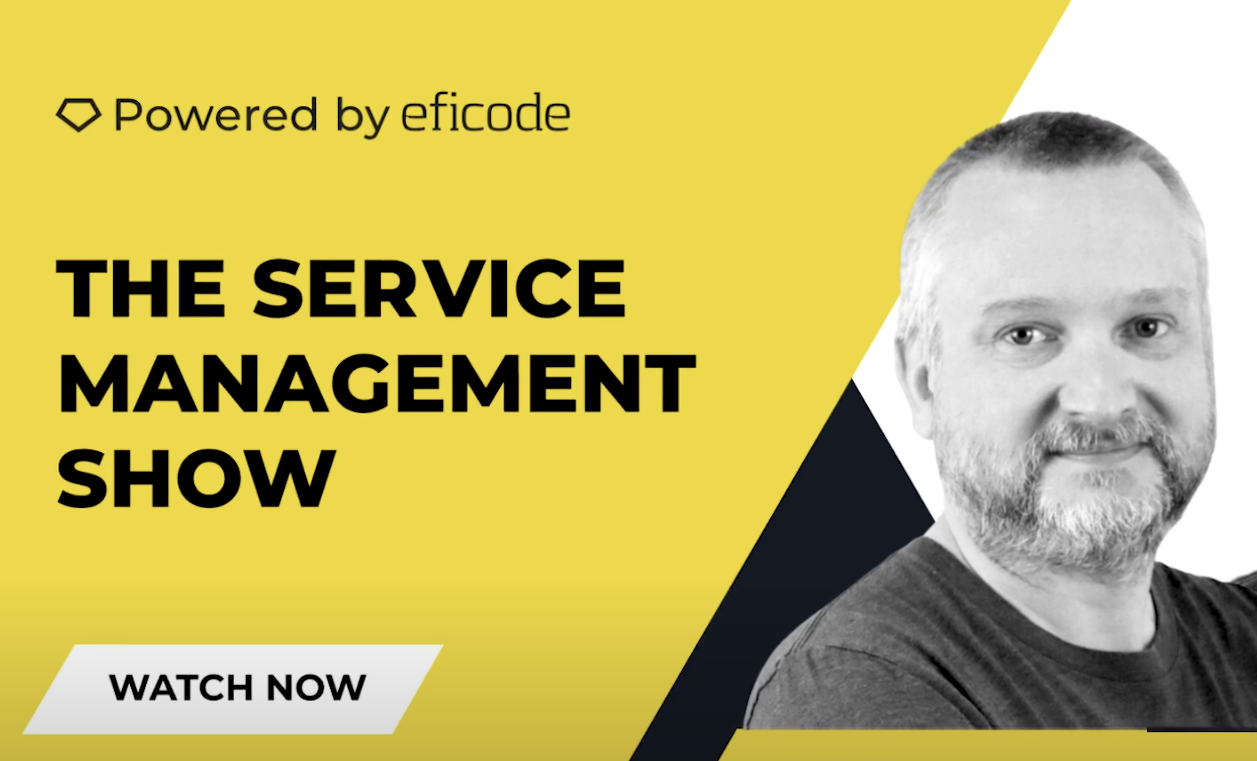

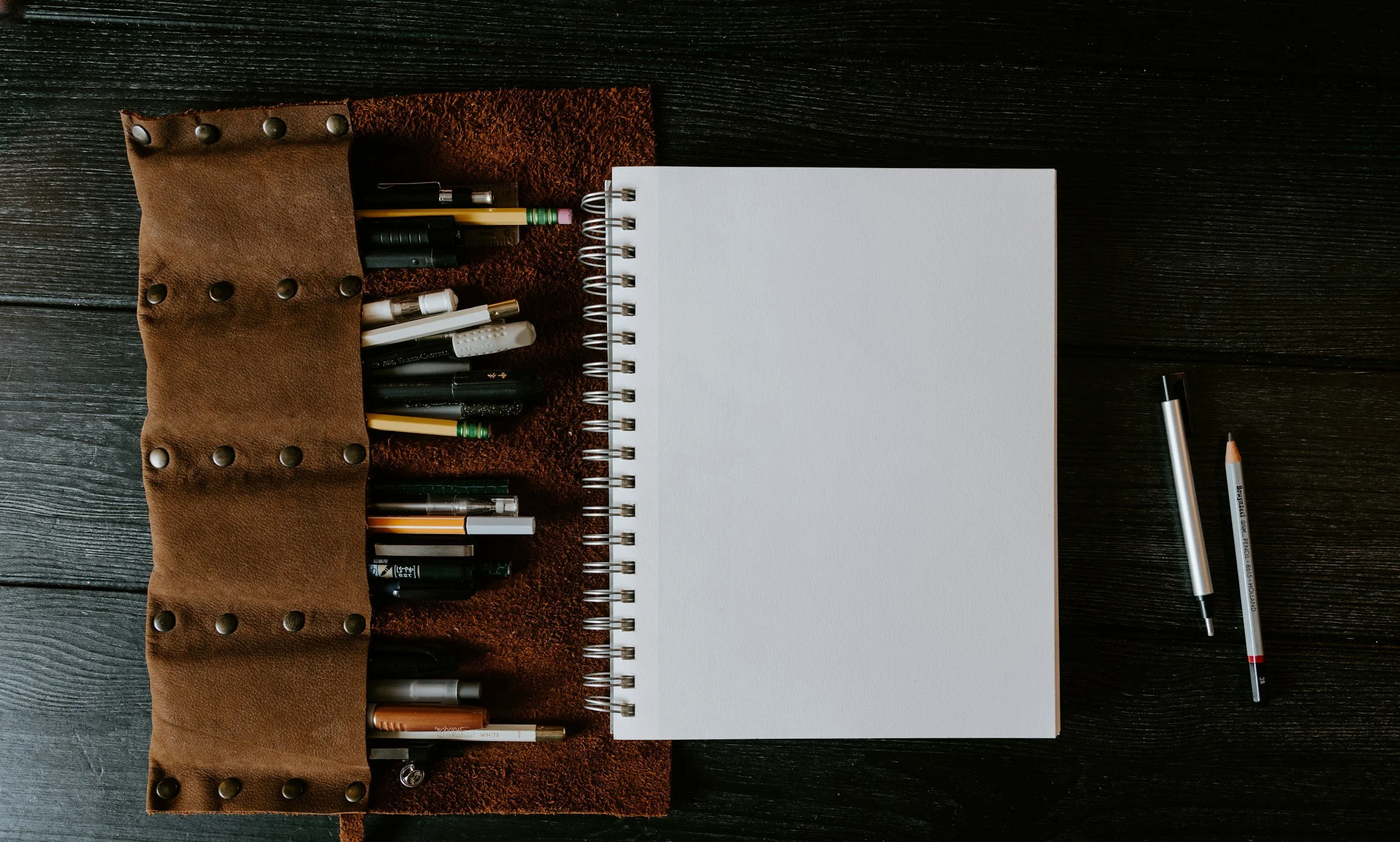



%20(800%20x%20200%20px).png)