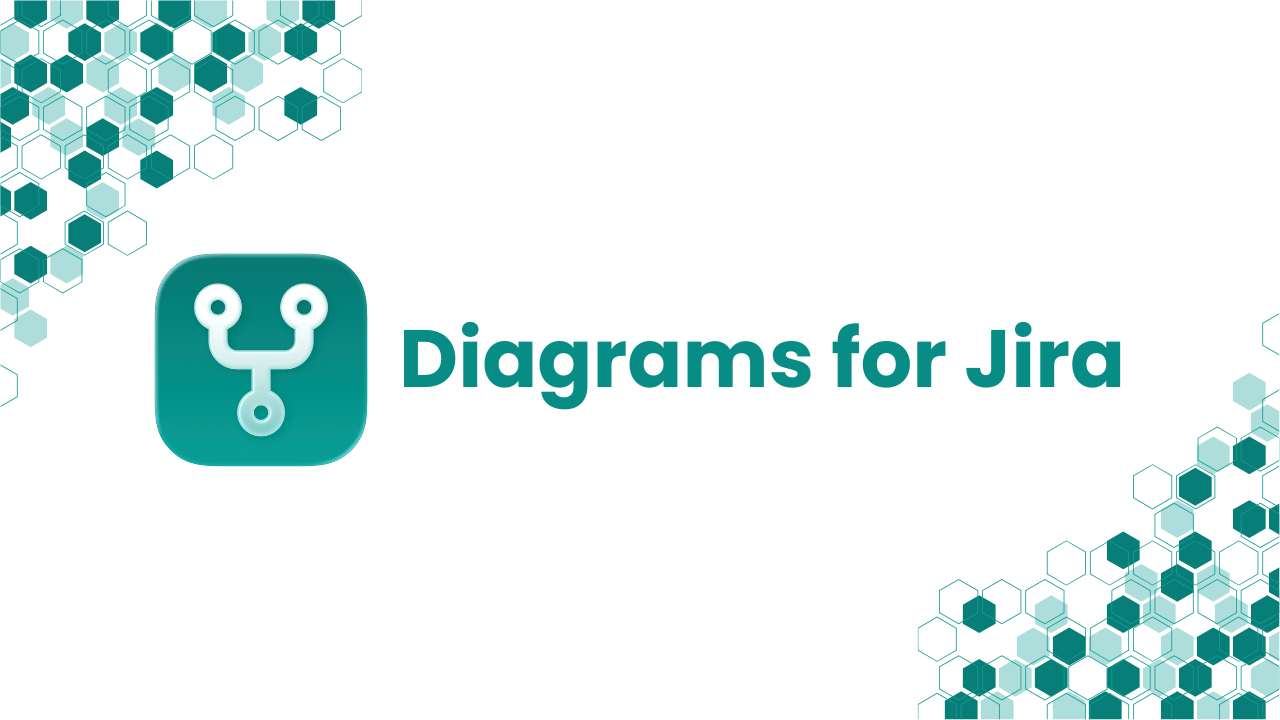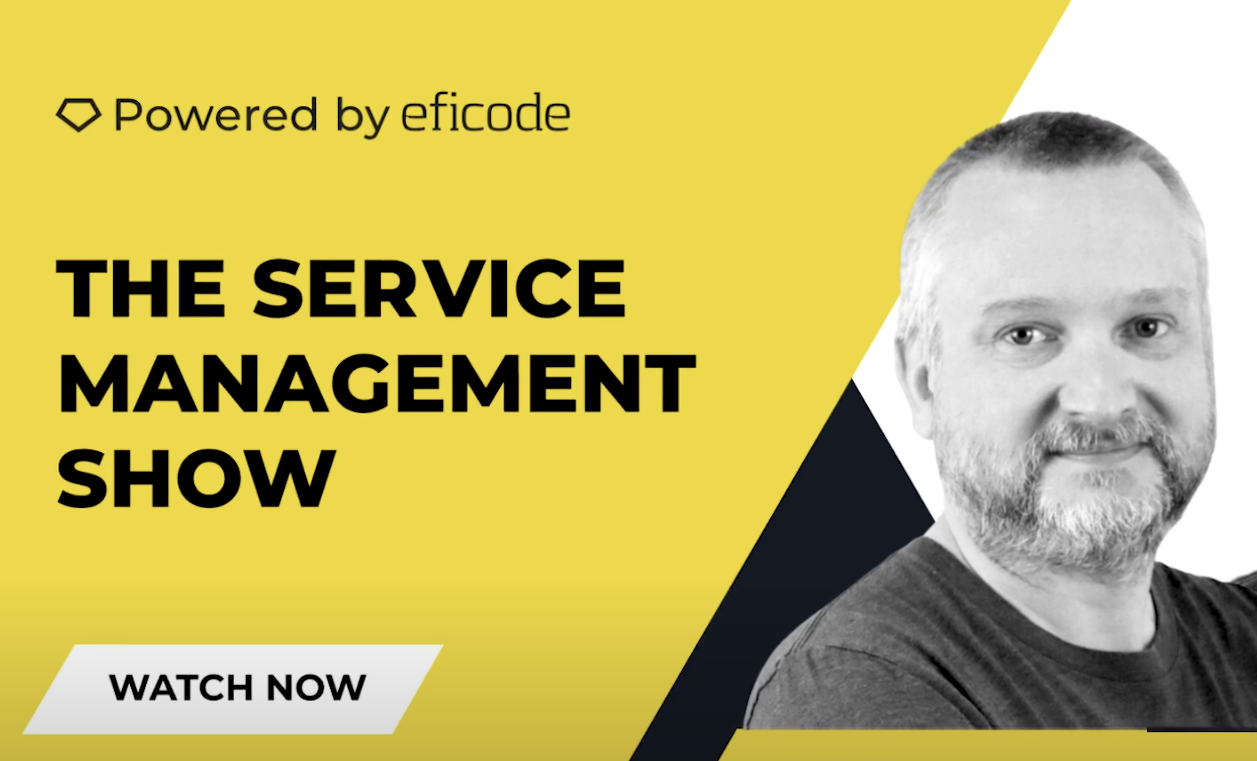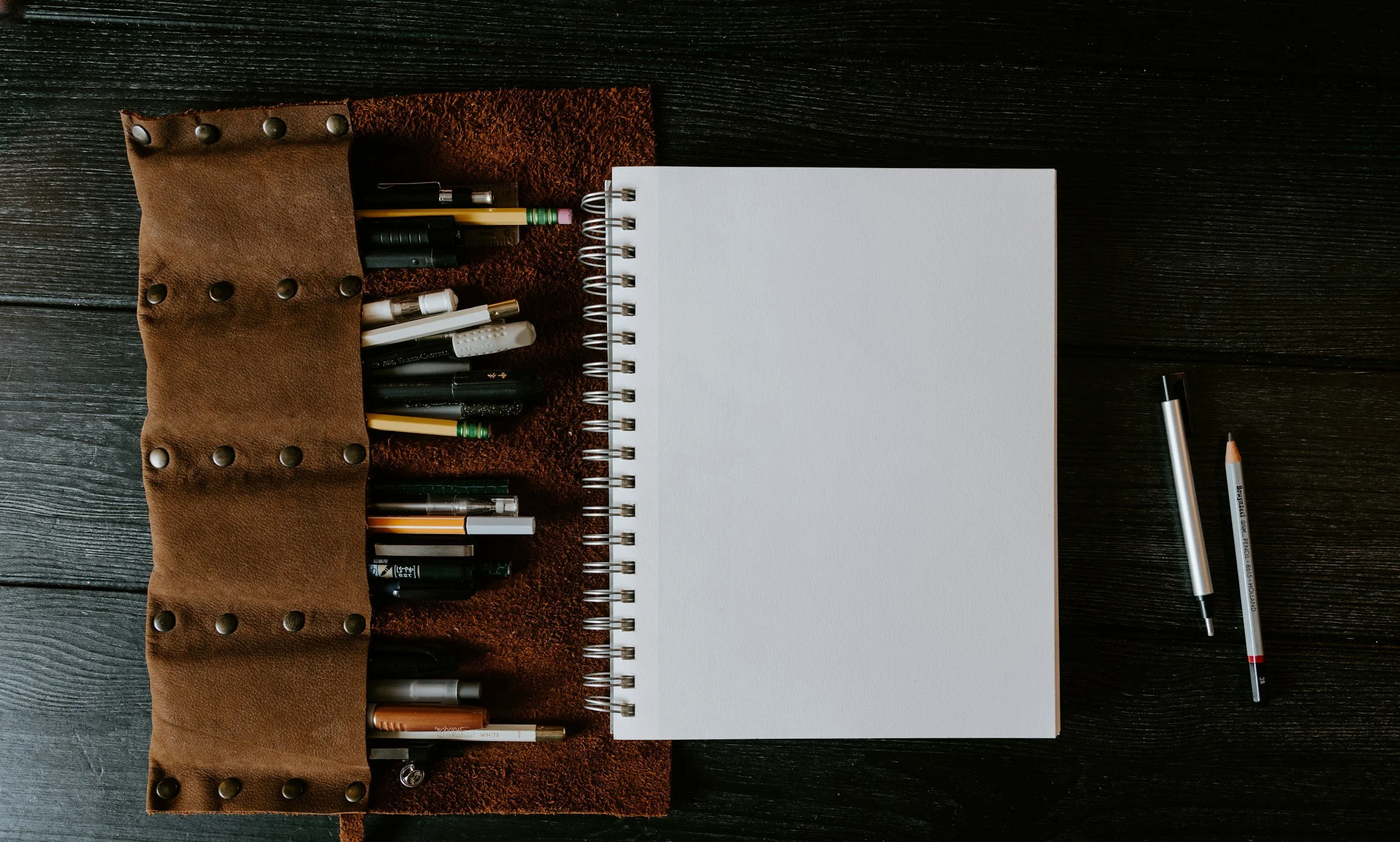Announcing Diagrams for Jira
September 15, 2025
Jack Graves
Capable is proud to announce the launch of Diagrams for Jira, an exciting new app that brings the power of Diagrams for Confluence directly into your Jira issues. Now, teams can add almost any type of diagram to Jira issues, making complex processes easier to understand and collaborate on, all without leaving Jira.
Flexibility to Match Any Diagramming Style
Diagrams for Jira gives users two powerful ways to create visual content within issues:
- Visual Diagramming with Excalidraw: Use the intuitive drag-and-drop interface to create flowcharts, org charts, mind maps, and more with ease.
- Text-Driven Diagramming with Mermaid and PlantUML: For technical teams and documentation enthusiasts, write diagrams in text form with popular languages like Mermaid and PlantUML and have them rendered automatically.
This versatility supports a wide range of use cases, from quick sketching and brainstorming to detailed technical diagrams—all seamlessly embedded within Jira issues.
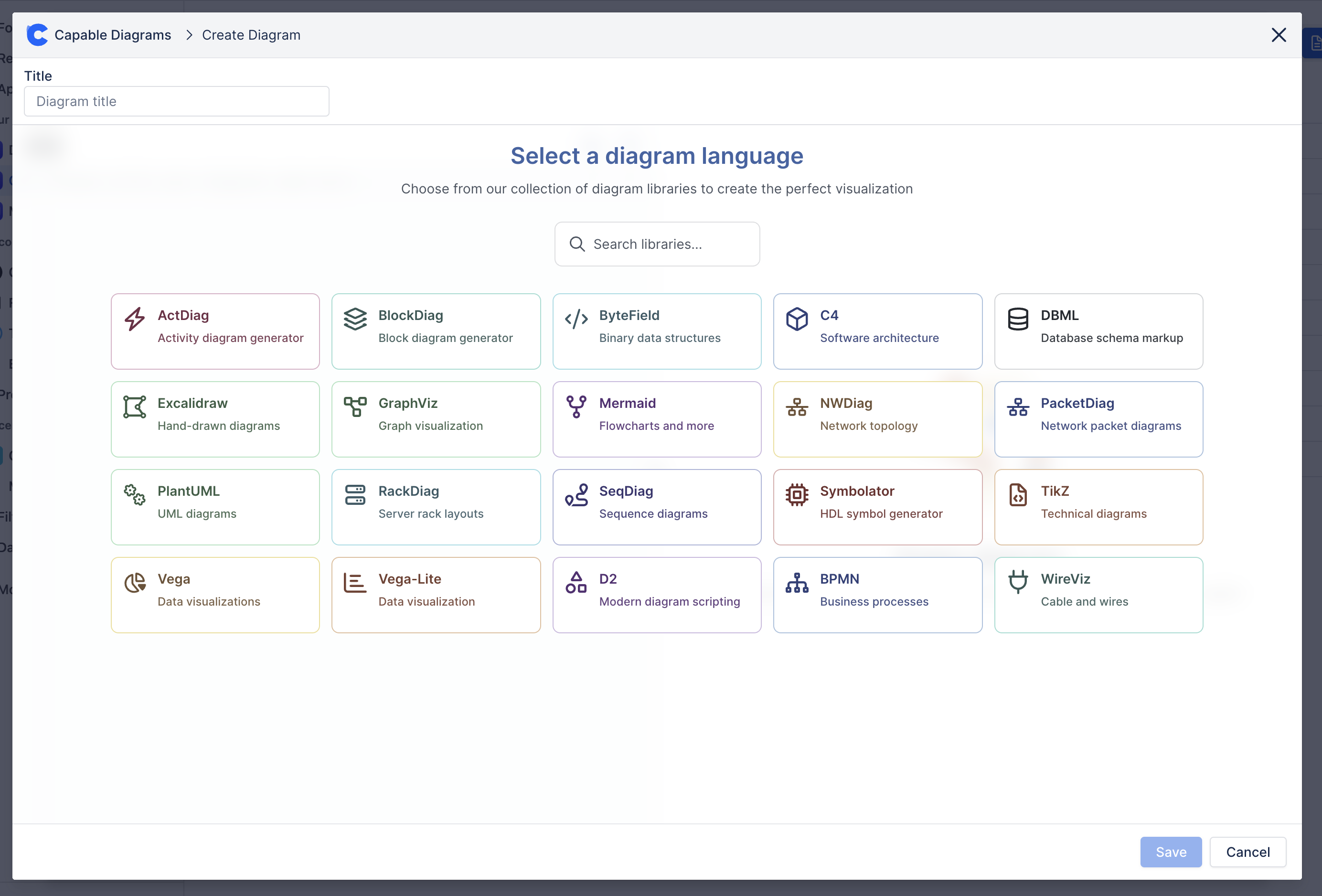
Why Diagrams for Jira?
- Seamless integration: Work stays in Jira without switching between multiple apps.
- Closer collaboration: Visuals within issues help align teams, clarify requirements, map processes, and track progress.
- Broad diagram support: From simple flowcharts to UML and BPMN, cover all your diagramming needs in one place.
- Improve communication: Visuals transcend language and role barriers, making complex topics more accessible to all stakeholders.
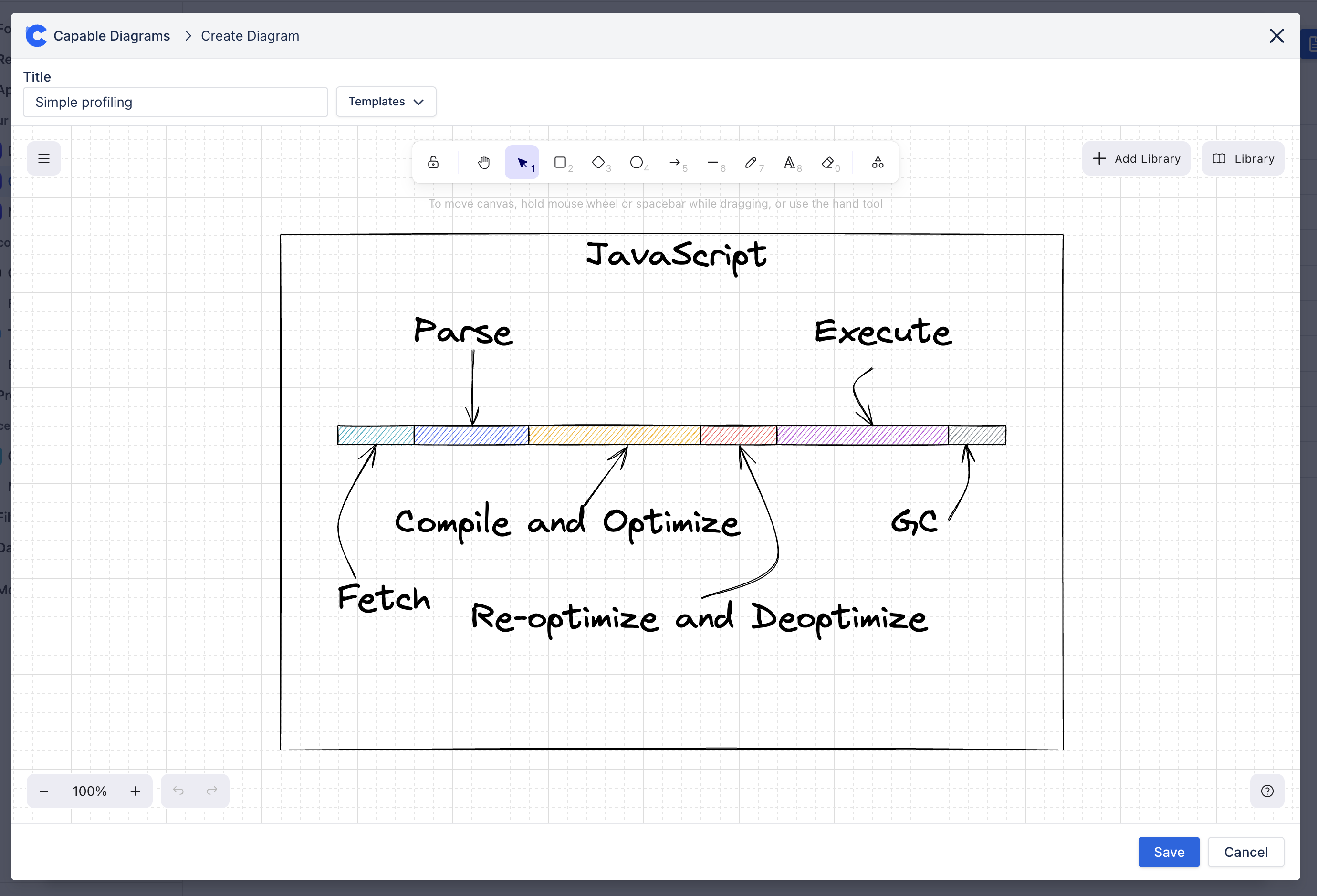
Built for Teams and Enterprises
Diagrams for Jira is designed with enterprise needs in mind—bringing you compliance, security, performance, and future-proof scalability as part of the Capable ecosystem. It’s an extension built to evolve and grow alongside your organization’s demands.
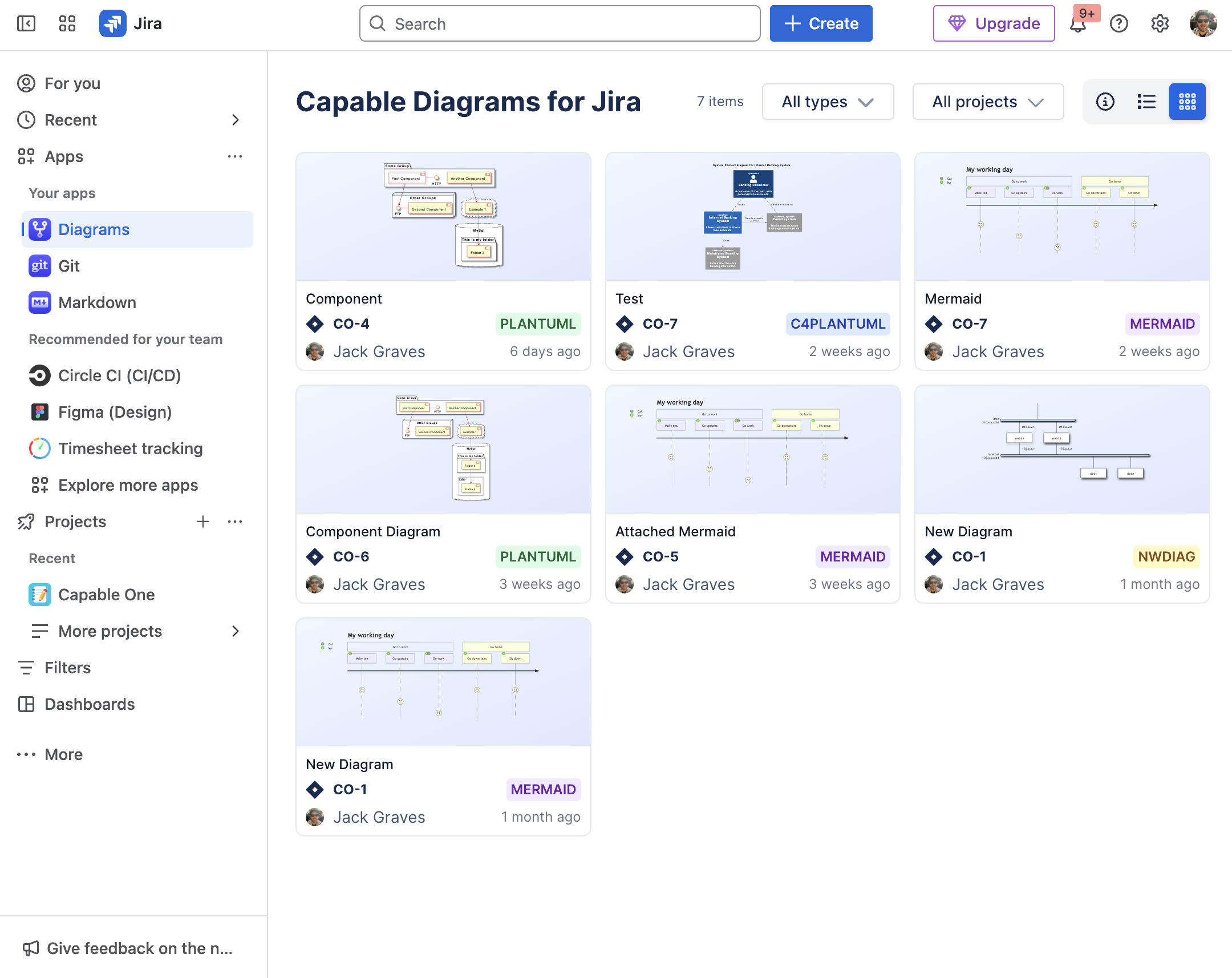
Start visualizing to simplify your Jira issues today!
Visit the detailed help guide and check out the full release announcement.
%20copy.png)